在日常的开发和运维工作中,我们经常需要停止正在运行的Spring Boot应用。然而,如果我们不正确地停止应用,可能会导致数据丢失、资源泄露等问题。本文将介绍如何安全优雅地停止Spring Boot服务。
1. kill -9的风险
kill -9命令可以立即终止一个进程的运行,这使得它成为了强制停止进程的常用手段。然而,kill -9命令有一个重要的缺点:它不会给进程任何准备停止的时间,而是立即终止进程。这可能会导致以下问题:
- 数据丢失:如果进程在处理数据时被终止,那么正在处理的数据可能会丢失。
- 资源泄露:如果进程在被终止时没有释放资源,那么这些资源可能会被泄露。
- 事务不一致:如果进程在执行一个事务时被终止,那么这个事务可能会处于不一致的状态。
因此,我们应该尽量避免使用kill -9命令,除非我们没有其他选择。
2. kill命令的差异性
kill命令用于向进程发送信号,不同的信号有不同的含义。以下是几个常用的信号:
- SIGINT(-2):这是“中断”信号,通常由用户通过按下
Ctrl+C来发送。大多数程序会在接收到这个信号后结束运行,但是也可以选择忽略这个信号或者处理这个信号。 - SIGKILL(-9):这是“终止”信号,用于立即结束进程的运行。这个信号不能被忽略或者处理,所以通常用于强制结束一个不响应的进程。
- SIGTERM(-15):这是“终止”信号,通常用于优雅地结束进程的运行。大多数程序会在接收到这个信号后结束运行,但是也可以选择忽略这个信号或者处理这个信号(没有指定信号,所以默认是SIGTERM)。
在实际应用中,我们通常首先发送SIGTERM信号来优雅地结束进程的运行。如果进程没有响应SIGTERM信号,我们再发送SIGKILL信号来强制结束进程的运行。
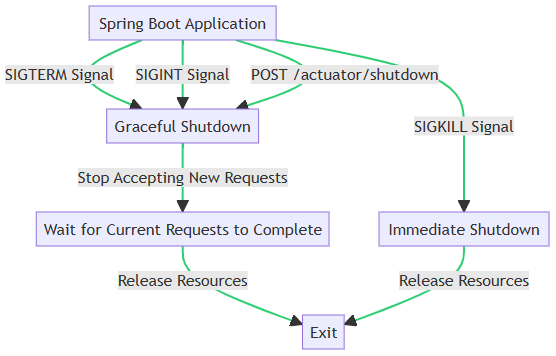
3. Spring Boot安全停止服务的方法
在Spring Boot中,我们有多种方法可以安全优雅地停止服务。
Spring Boot的graceful配置
从Spring Boot 2.3.0开始,Spring Boot支持优雅地关闭应用。你可以通过设置server.shutdown=graceful来启用这个功能。
当你设置了server.shutdown=graceful,Spring Boot会在接收到关闭信号后,首先停止接受新的请求,然后等待所有当前正在处理的请求处理完成,最后再关闭应用。这样可以确保不会中断正在处理的请求,从而实现优雅地关闭应用。
你可以在你的application.properties或application.yml文件中设置这个配置:
1 | =graceful |
然后,你可以使用以下的Shell脚本来优雅地重启你的Spring Boot应用:
1 | !/bin/bash |
在这个脚本中,我们首先发送SIGTERM信号(默认的kill信号)来优雅地关闭应用,然后等待应用关闭,最后再启动应用。
Actuator的/shutdown端点配置
这种方案不限于2.3以上版本,Spring Boot Actuator提供了一个/shutdown端点,可以用来关闭应用。要使用这个功能,你需要在你的application.properties或application.yml文件中启用它:
1 | =true |
然后,你可以使用curl或其他HTTP客户端发送POST请求到/actuator/shutdown端点来关闭应用。
但是仅仅是spring层面上的,不和tomcat等容器挂钩,也就是说2.3版本之前Spring Boot本身无法实现优雅关闭服务,还需要使用代码实现容器的优雅关闭逻辑,以Tomcat为例:
1 | import lombok.extern.slf4j.Slf4j; |
4. 总结
在Spring Boot中,我们有多种方法可以安全优雅地停止服务。我们应该尽量避免使用kill -9命令,除非我们没有其他选择。我们可以使用kill -15或kill -2命令,并结合使用Spring Boot的server.shutdown=graceful配置,或者使用Spring Boot Actuator的/shutdown端点来优雅地关闭服务。在实际应用中,我们需要根据我们的具体需求来选择最适合我们的方法。

